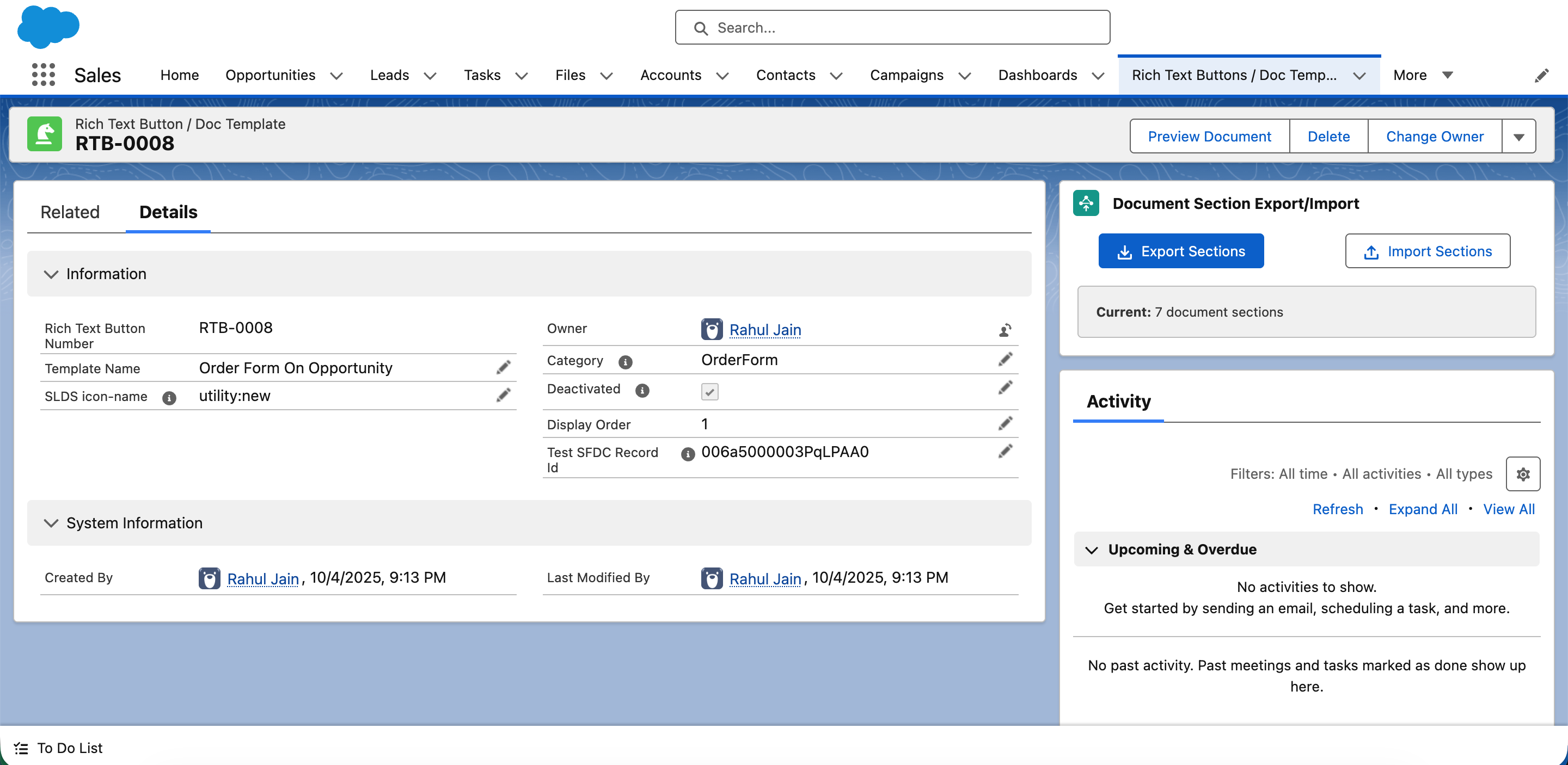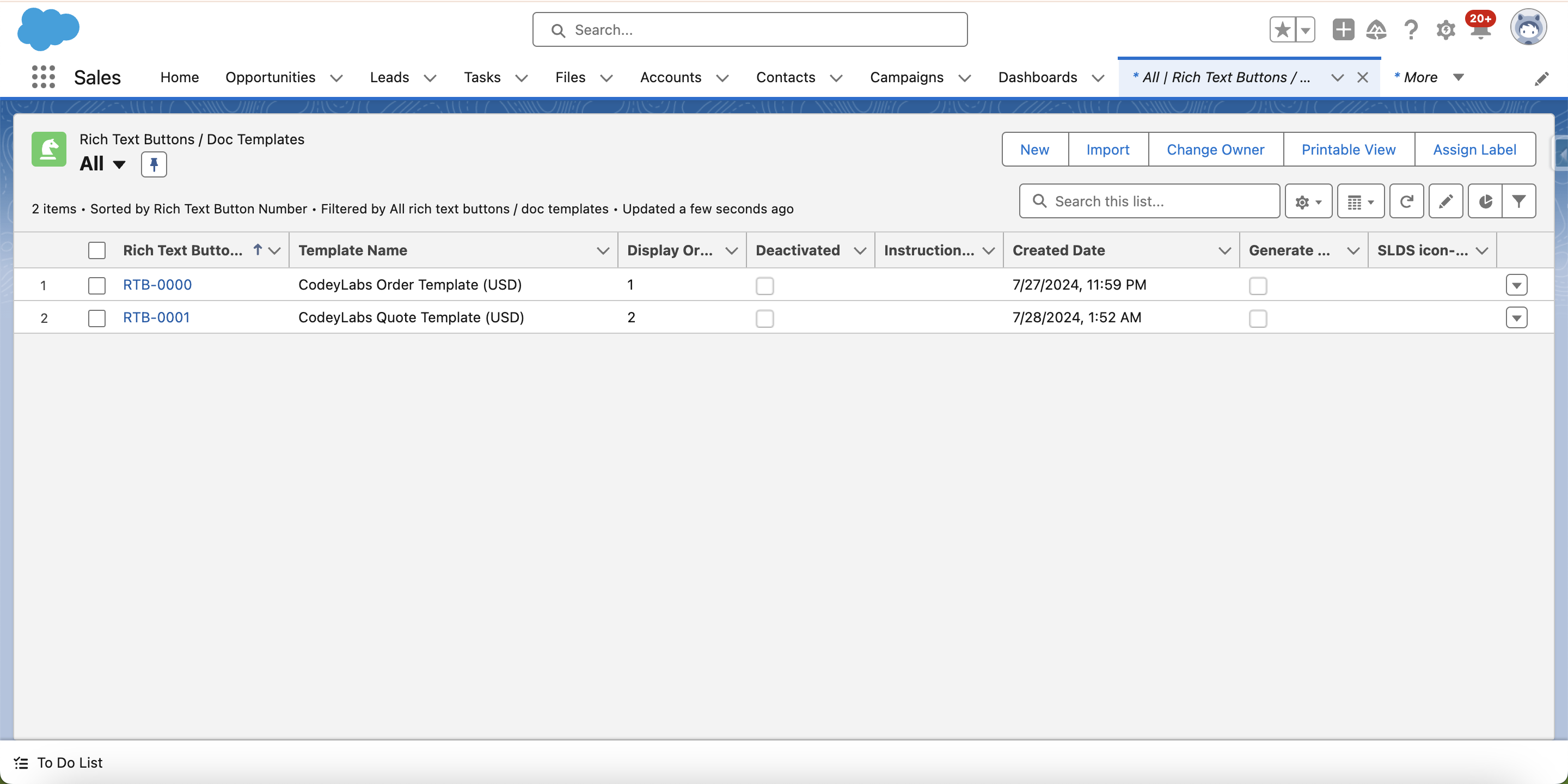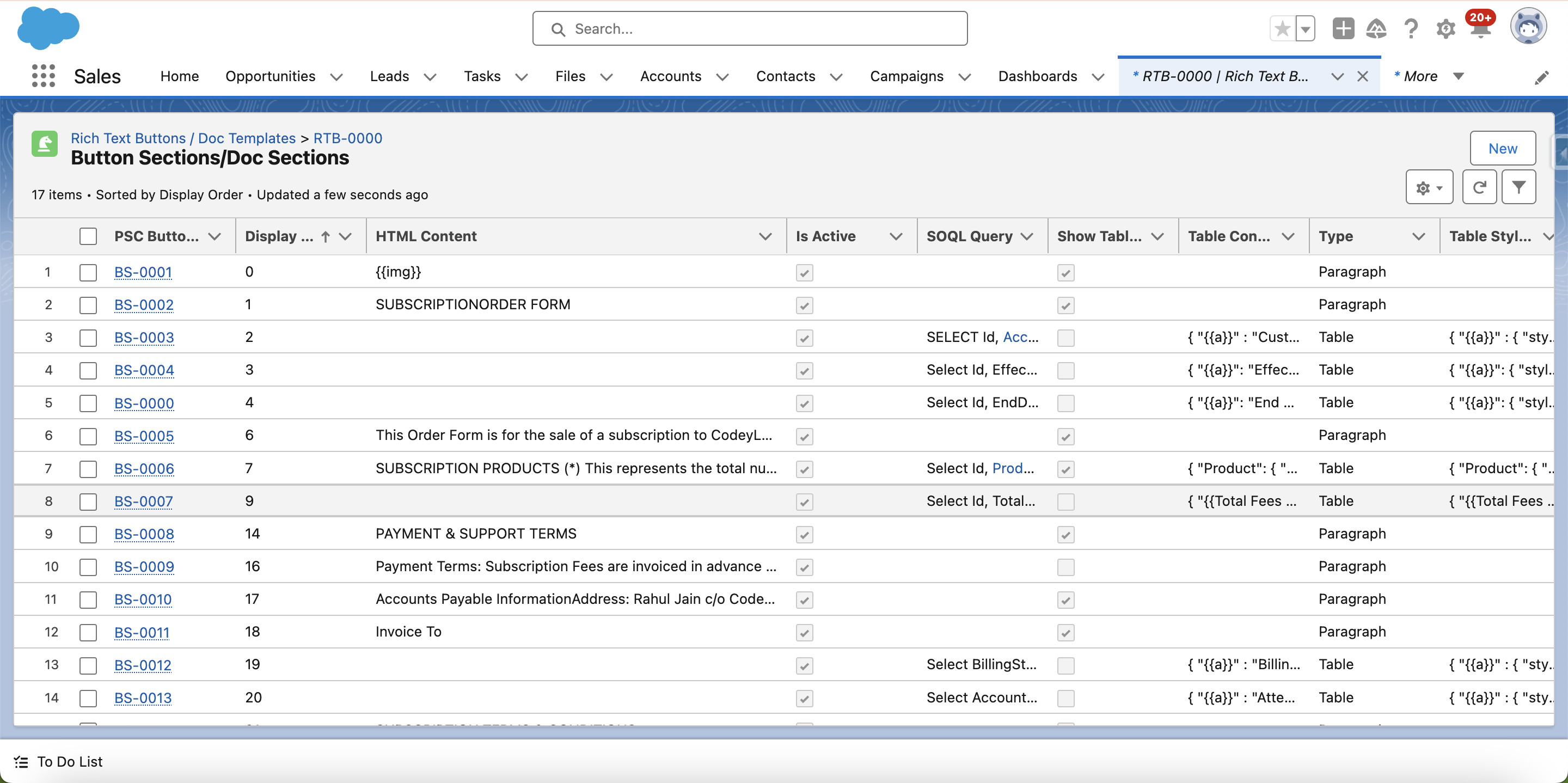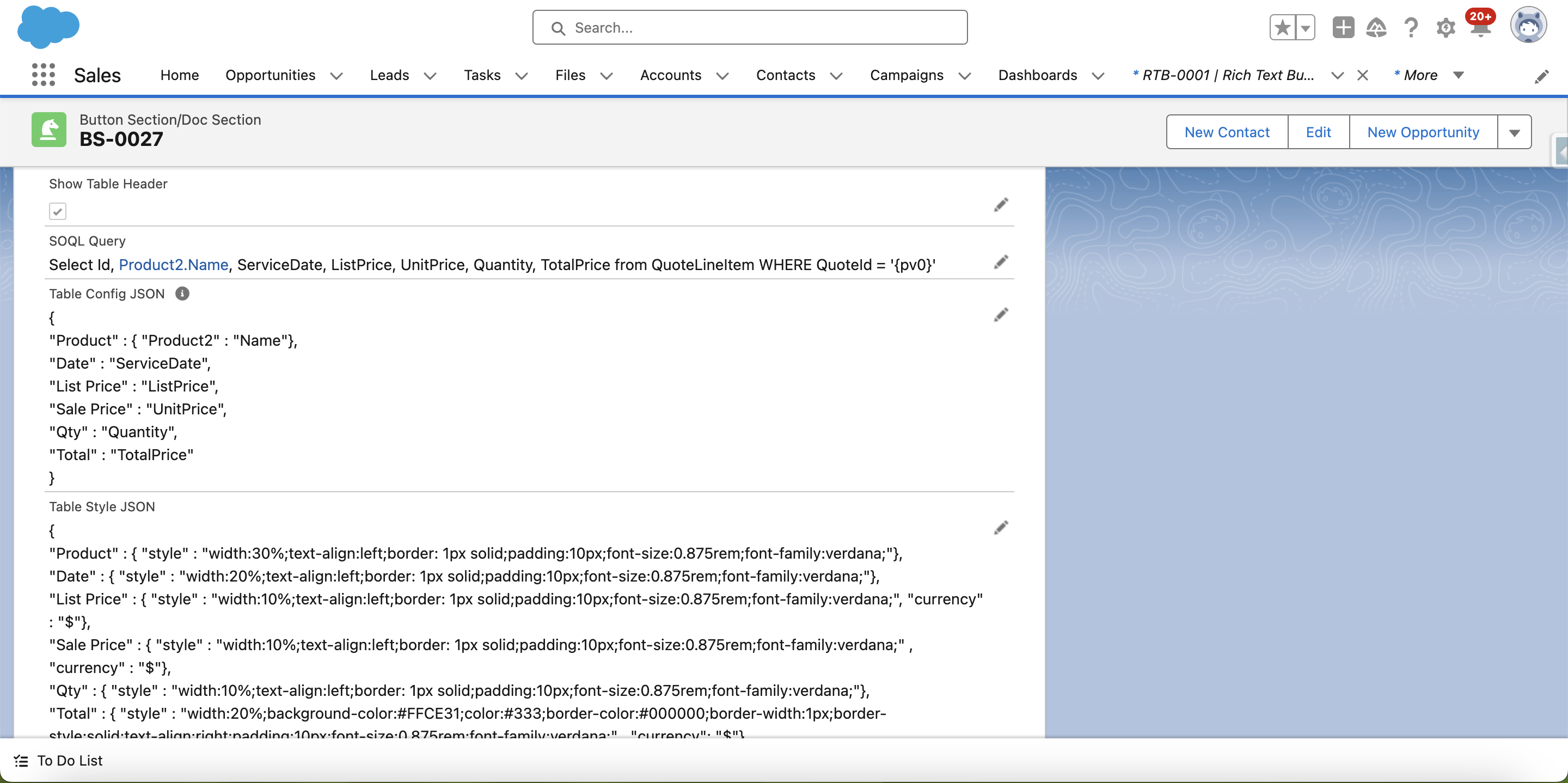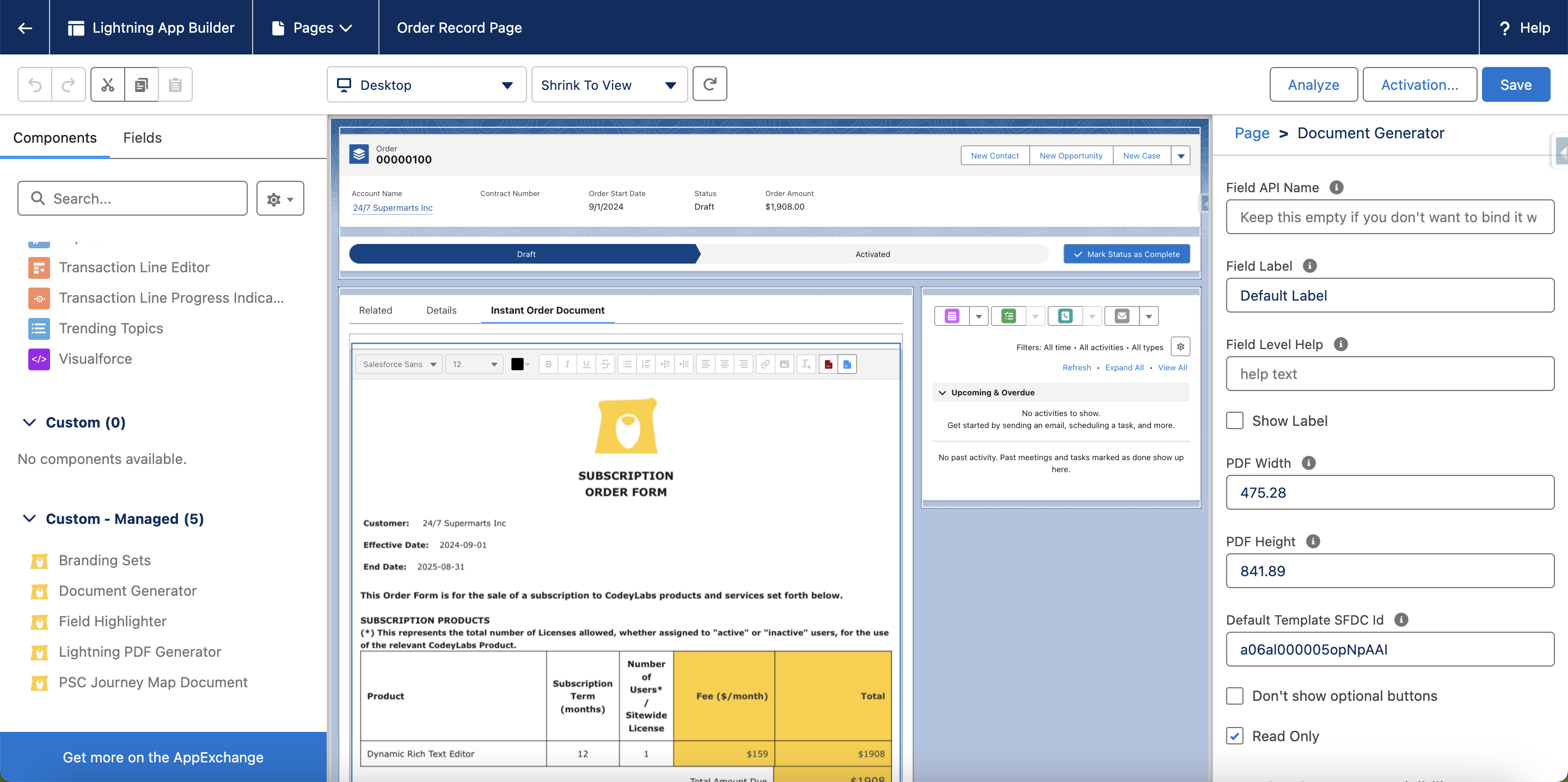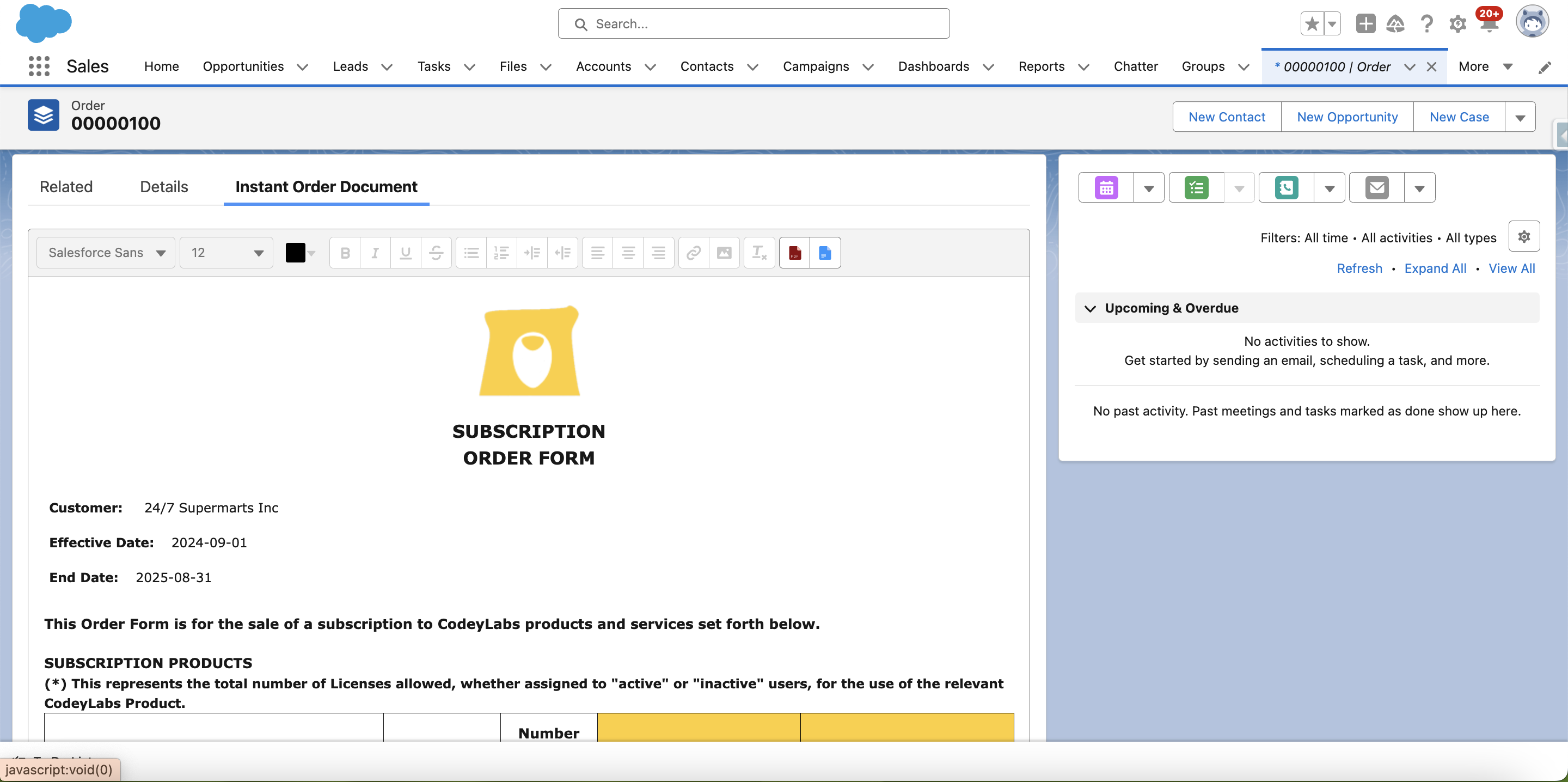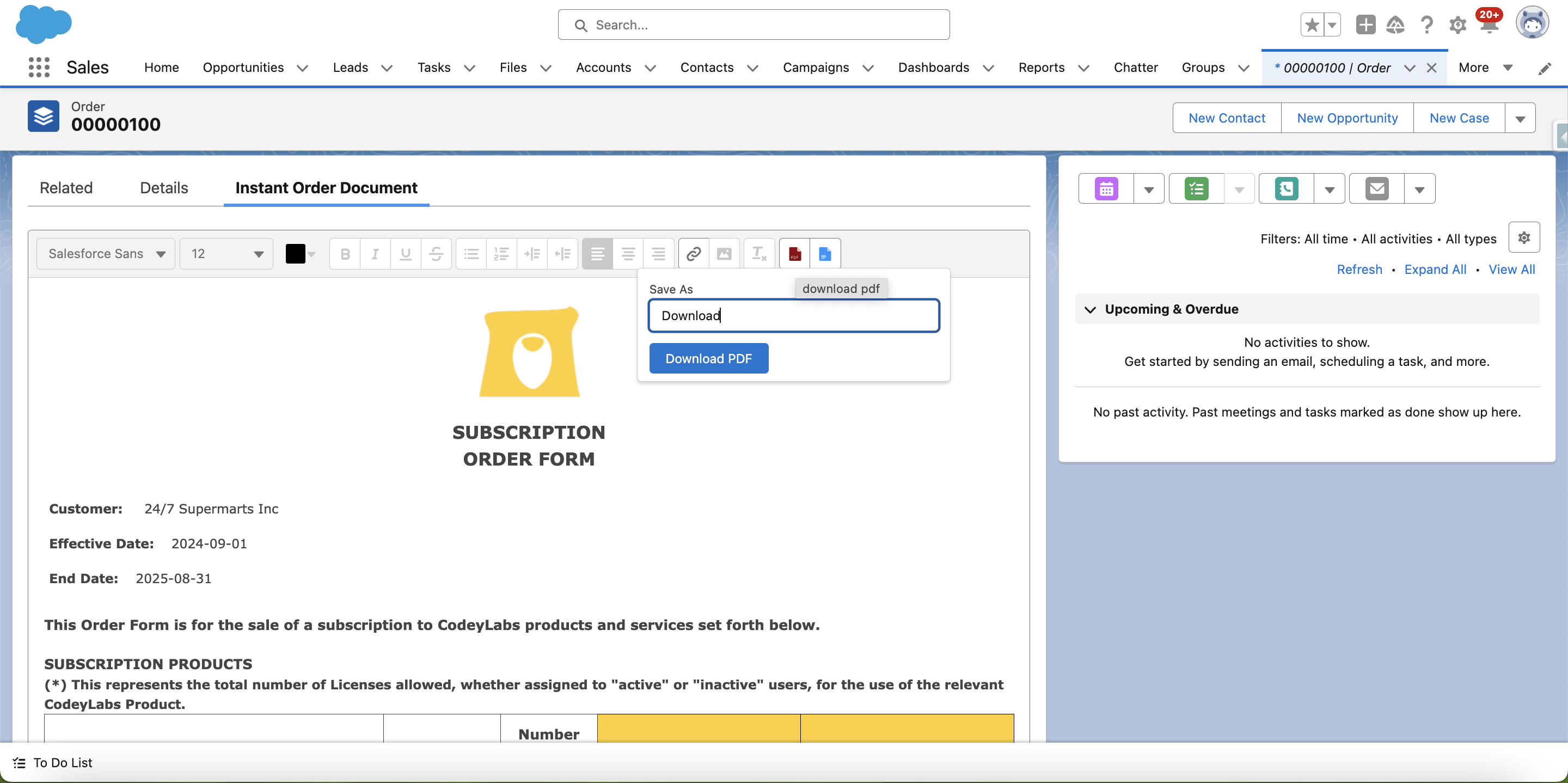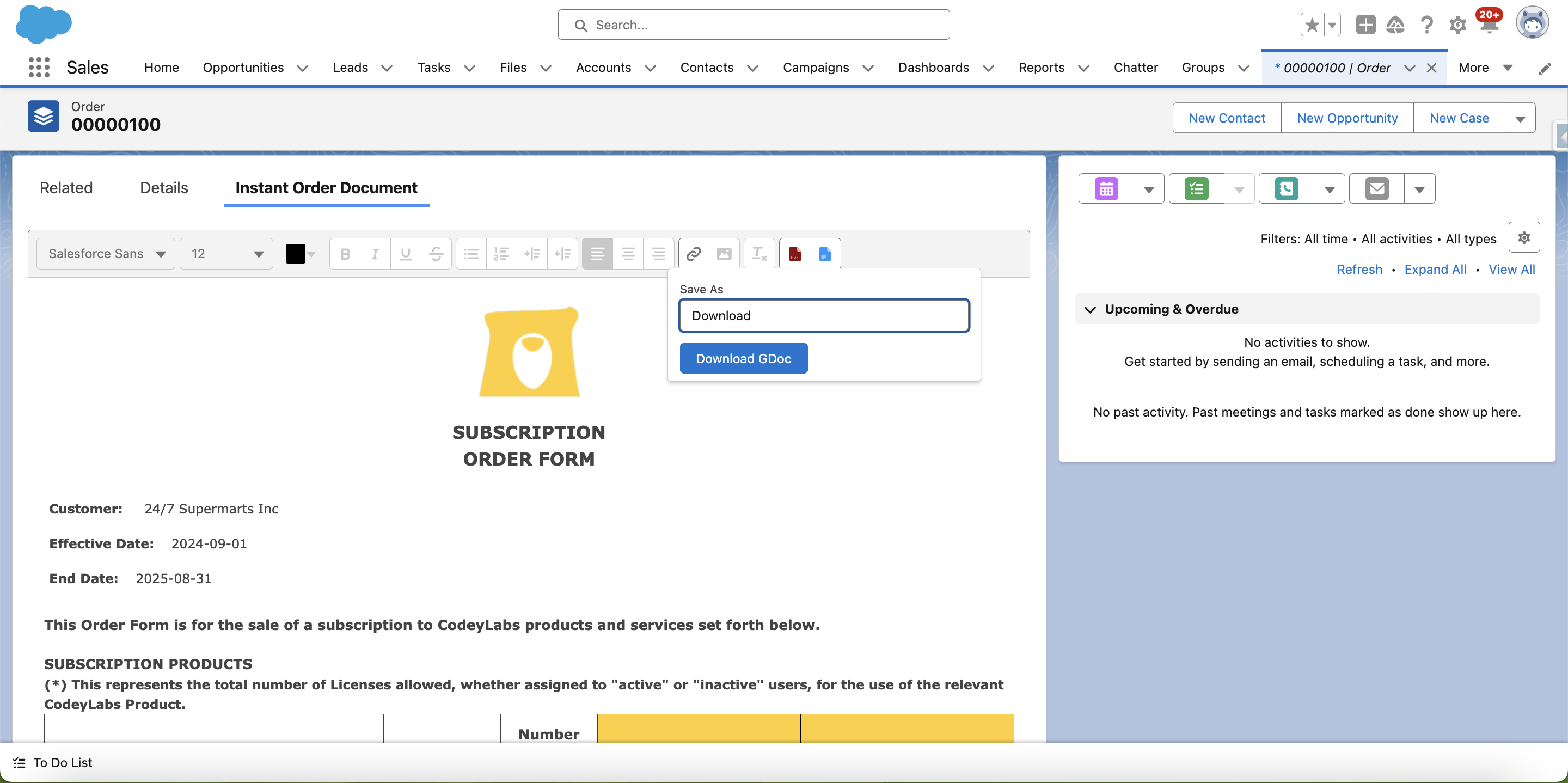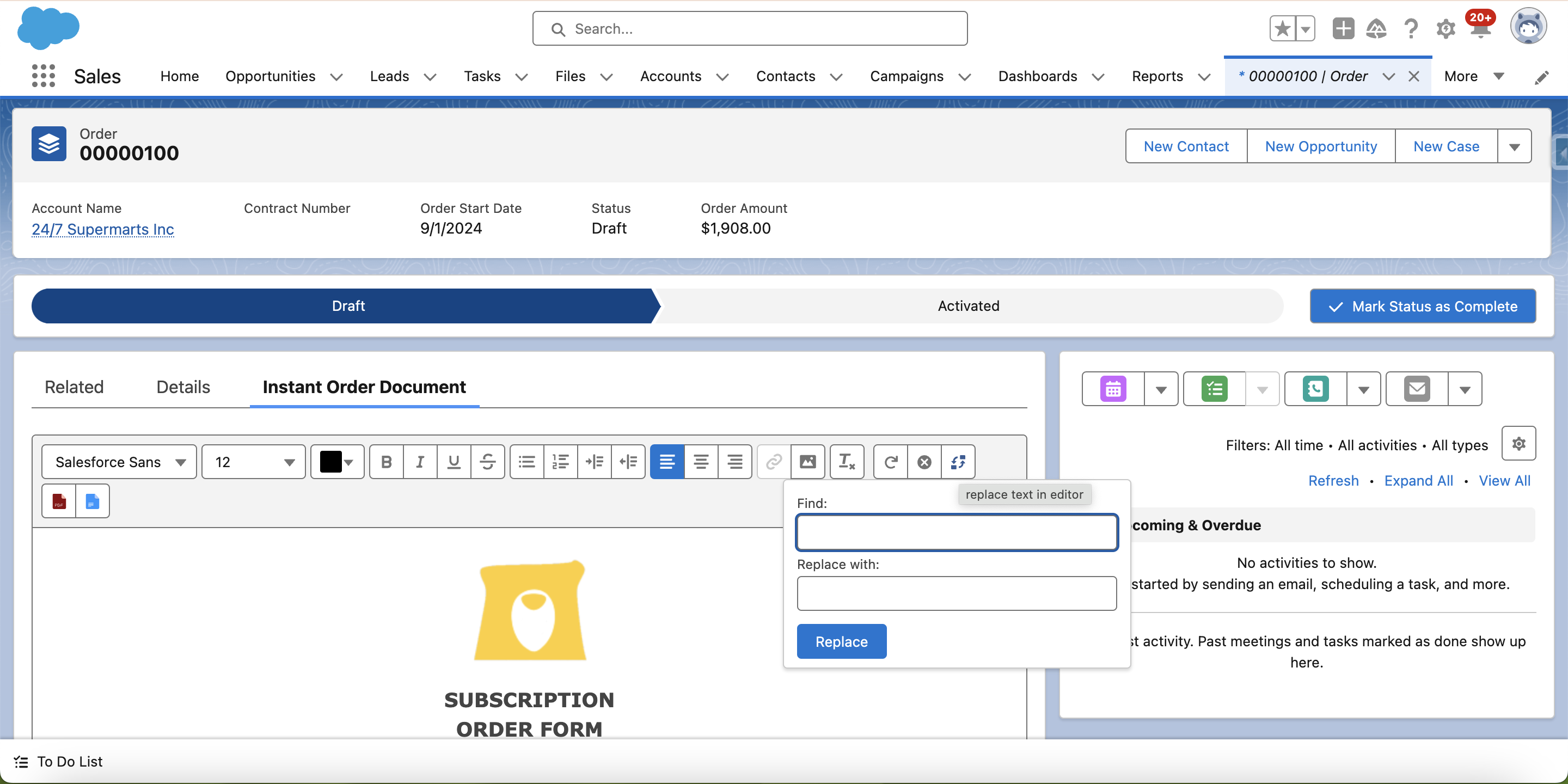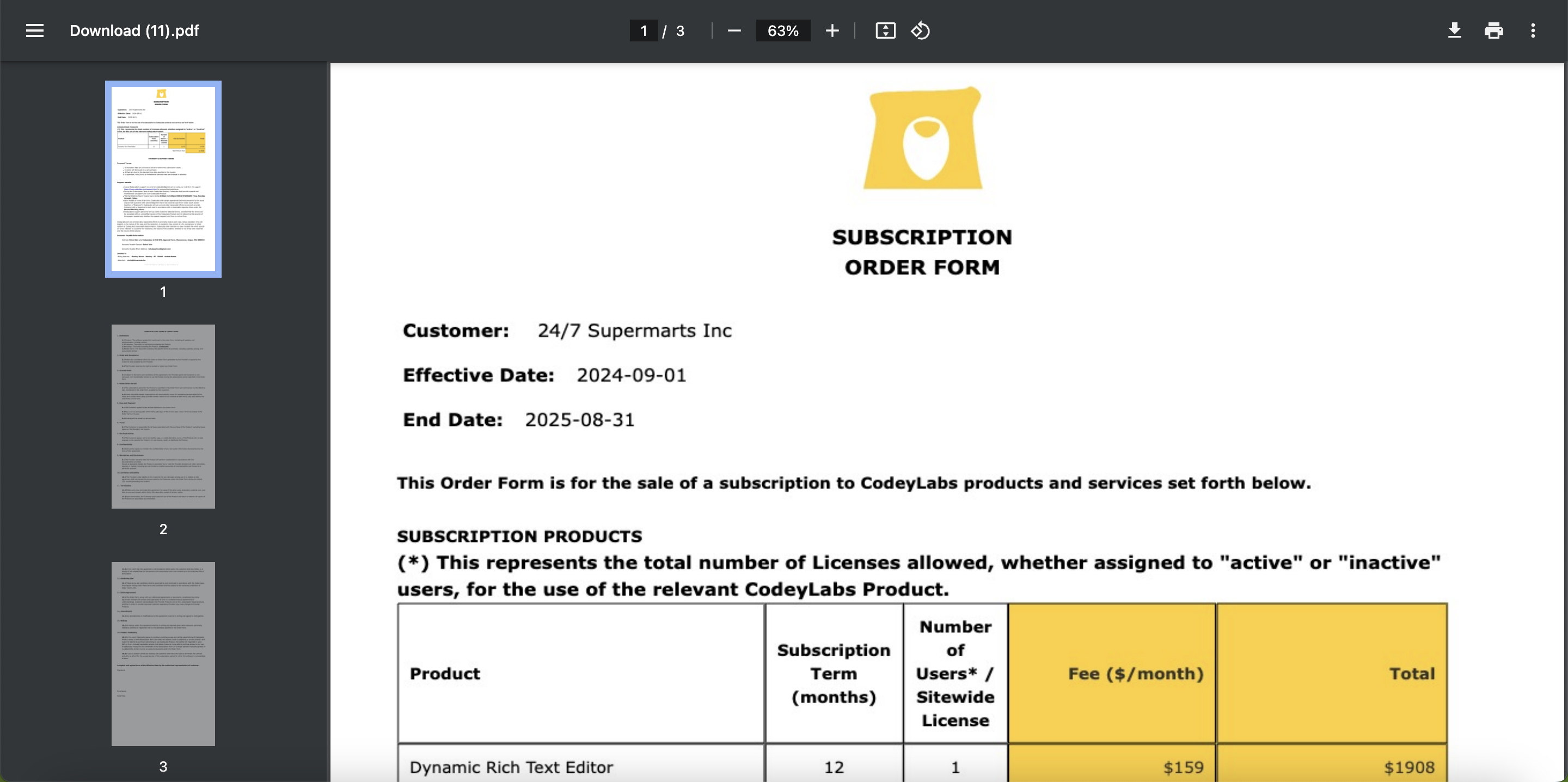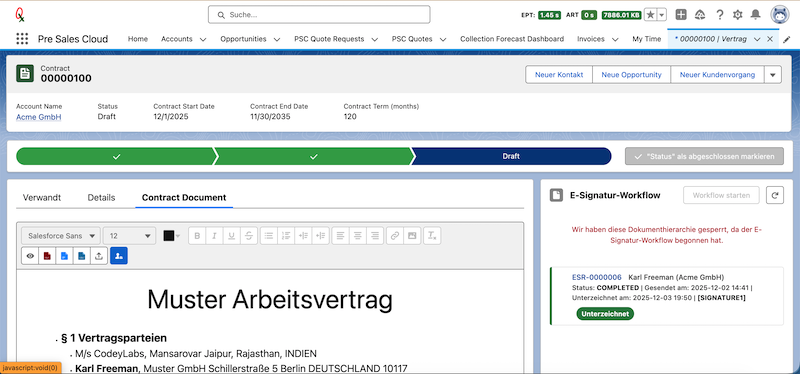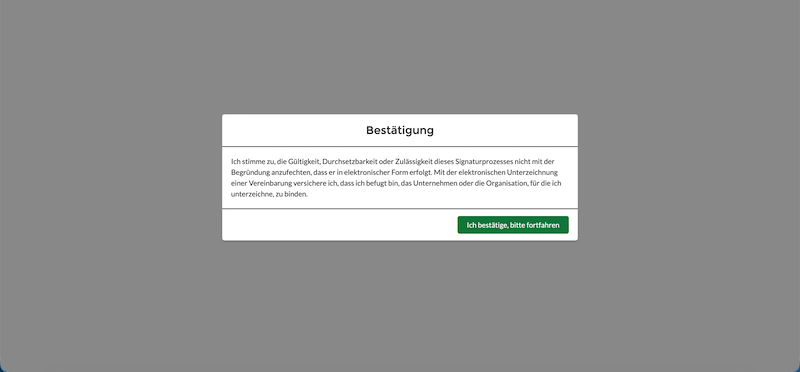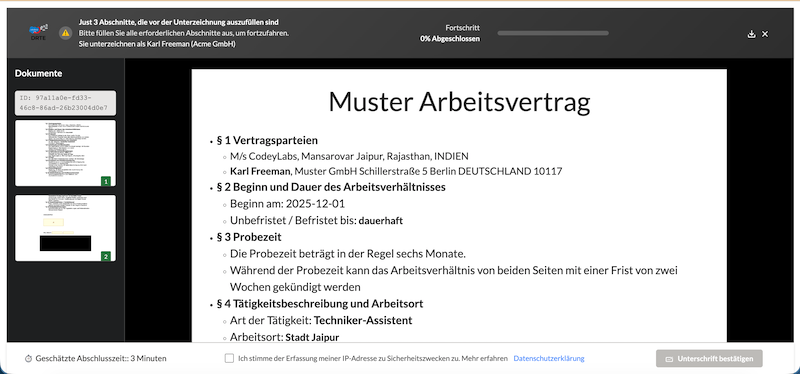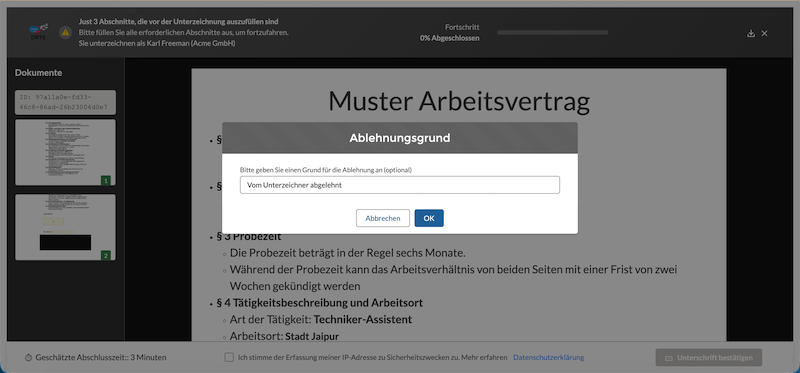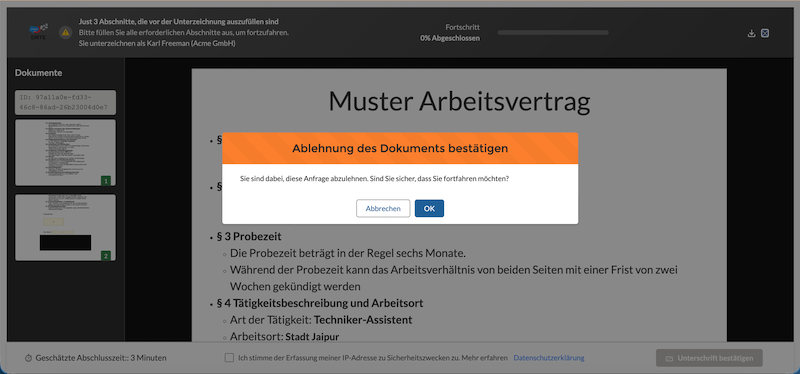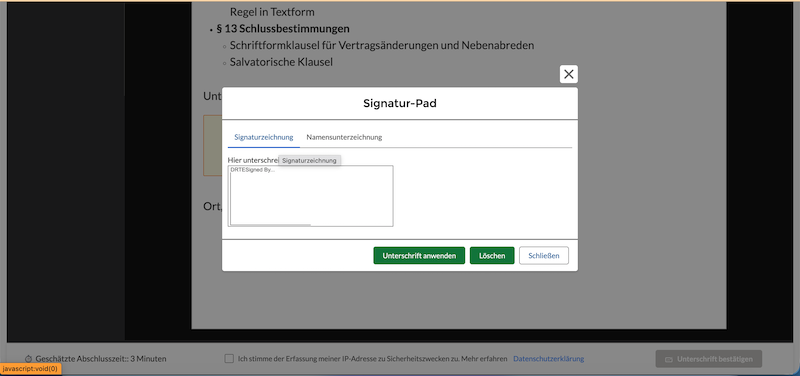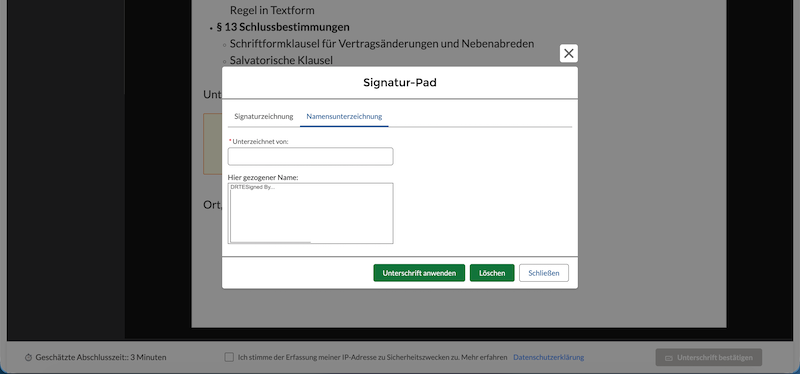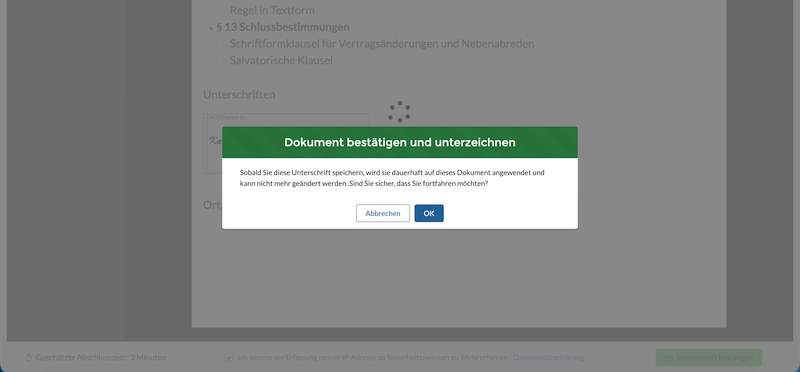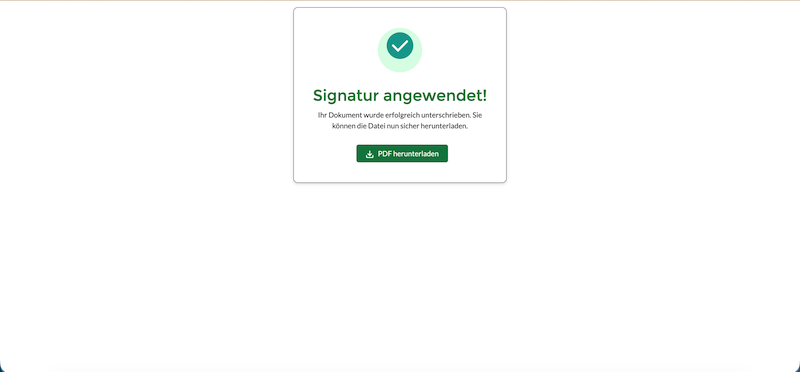DRTE
Empower Your Sales Team with End-to-End Document Generation & E-Signature Workflow, 100% natively in Salesforce
DRTE User Guides | DRTE Admin Setup & Full Documentation - Videos
DRTE is a powerful 100% Salesforce-native tool that enhances your sales process by automating document generation and e-signatures. It allows your team to replace fragmented, manual workflows with a single, end-to-end solution. With seamless integrations for lwc, visualforce page, flows and other custom controls, DRTE offers a simple setup. Its customizable features, robust document management, and intuitive workflow streamline your sales cycle and ensure every document is professional and on-brand.
Key Highlights
100% Salesforce-Native
The entire solution, from document generation to signature collection, operates natively within Salesforce.
Mass Merge and Bulk Document Automation
Generate high volumes of complex documents (invoices, contracts, etc.) for hundreds of records simultaneously using native List Views and background batch processing.
Integrated E-Signature Workflow
Seamlessly request, track, and manage legally binding electronic signatures directly from any Salesforce record with automated audit trails and completion logs.
Dynamic Document Generation
The system can automatically create rich-text documents, such as a Master Service Agreement (MSA), by pulling data from a Salesforce record (e.g., via a SOQL query).
User-Friendly Interface
The intuitive configuration options and simple setup process make it easy for users of all technical levels to quickly start generating PDFs. This ease of use ensures widespread adoption and minimal training requirements.
End-to-End Workflow
It handles the entire process from document creation to the final signed copy, eliminating the need for external tools.
Sequential E-Signature
The tool supports a structured e-signature workflow, ensuring that documents are sent for signing in a specific order (e.g., internal signers before external clients).
Rich Document Management
Download content as PDF or Google Doc or MS Word, refresh dynamic content from the database, and store edits in rich text fields for future access.
Professional Branding
Match document content to your company’s brand, ensuring a consistent and professional appearance across all communications.
Flexible Signing Options
The e-signature tool provides multiple ways to sign, including drawing a signature and using a typed, "named signing" feature.
Secure & Compliant
The final signed document is validated and secured with a timestamp and the signer's IP address, providing a complete audit trail.
Final Document Delivery
Upon completion, the final signed document is automatically sent to all relevant parties.
Watch Our Demos
Think DRTE can solve your document generation and e-signature challenges in salesforce ? Request a live demo today.
Frequently Asked Questions (FAQs)
No, DRTE is a 100% Salesforce-native tool. This means it is built directly on the Salesforce platform and operates within your existing environment, without the need for complex external integrations.
DRTE allows you to dynamically generate documents by pulling data directly from Salesforce records, such as an Account or Opportunity. This automates the process of creating professional documents like proposals and contracts.
The editor can generate a variety of documents, such as Quotes, Orders, Invoices, and more. It allows for the customization and branding of each document to ensure consistency with your company’s visual identity.
Yes, the DRTE can be used for any standard or custom Salesforce object. You can configure the editor to generate documents for different objects, ensuring that all your documents adhere to your company’s branding guidelines.
The editor allows you to customize both the dynamic content pulled from Salesforce and any static HTML content you add. You can apply custom styles, colors, and logos to ensure the documents reflect your company’s branding accurately.
Yes. The solution supports a sequential e-signature workflow. You can set a specific signing order, ensuring, for example, that an internal team member signs before the document is sent to the client.
To configure the editor for different object types, you simply need to set up the appropriate template IDs and customize the editor settings. This allows you to generate documents for various record types while maintaining consistent branding across all documents.
Yes, you can revert to default settings by adjusting the configuration options in the editor or removing custom templates. This flexibility ensures that you can easily switch back to default settings if your branding needs change.
To ensure consistent branding, configure the editor with your company’s colors, logos, and fonts. Apply these settings across all your templates and documents to maintain a unified look and feel that aligns with your company’s branding guidelines.
For security and compliance, the final signed document is validated with a timestamp and the signer's IP address is captured on the record. This creates a secure and verifiable audit trail.
No, the client receives a secure email link that takes them directly to the e-signature tool. The process is seamless and secure, and they do not need to download or install any external software.