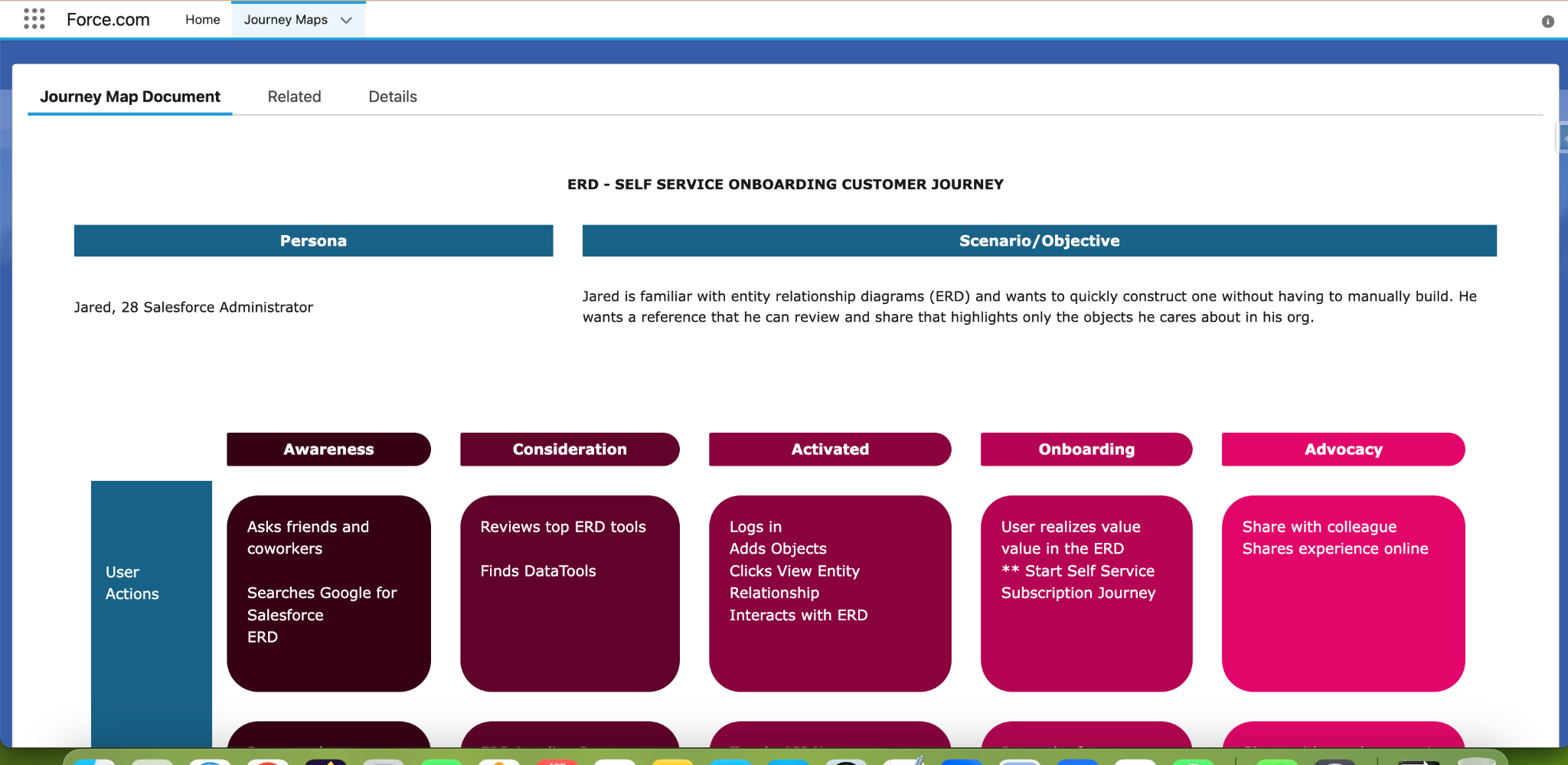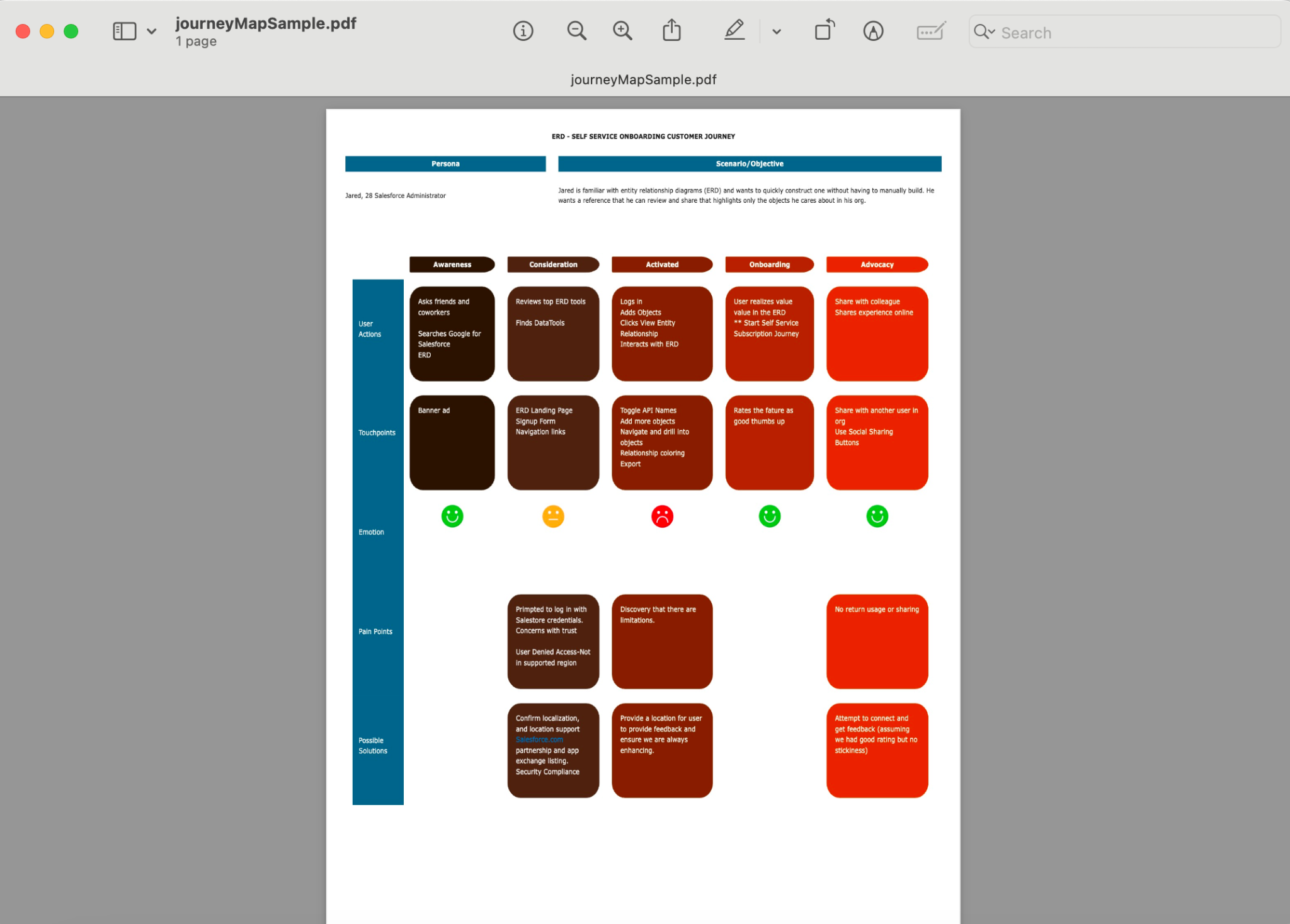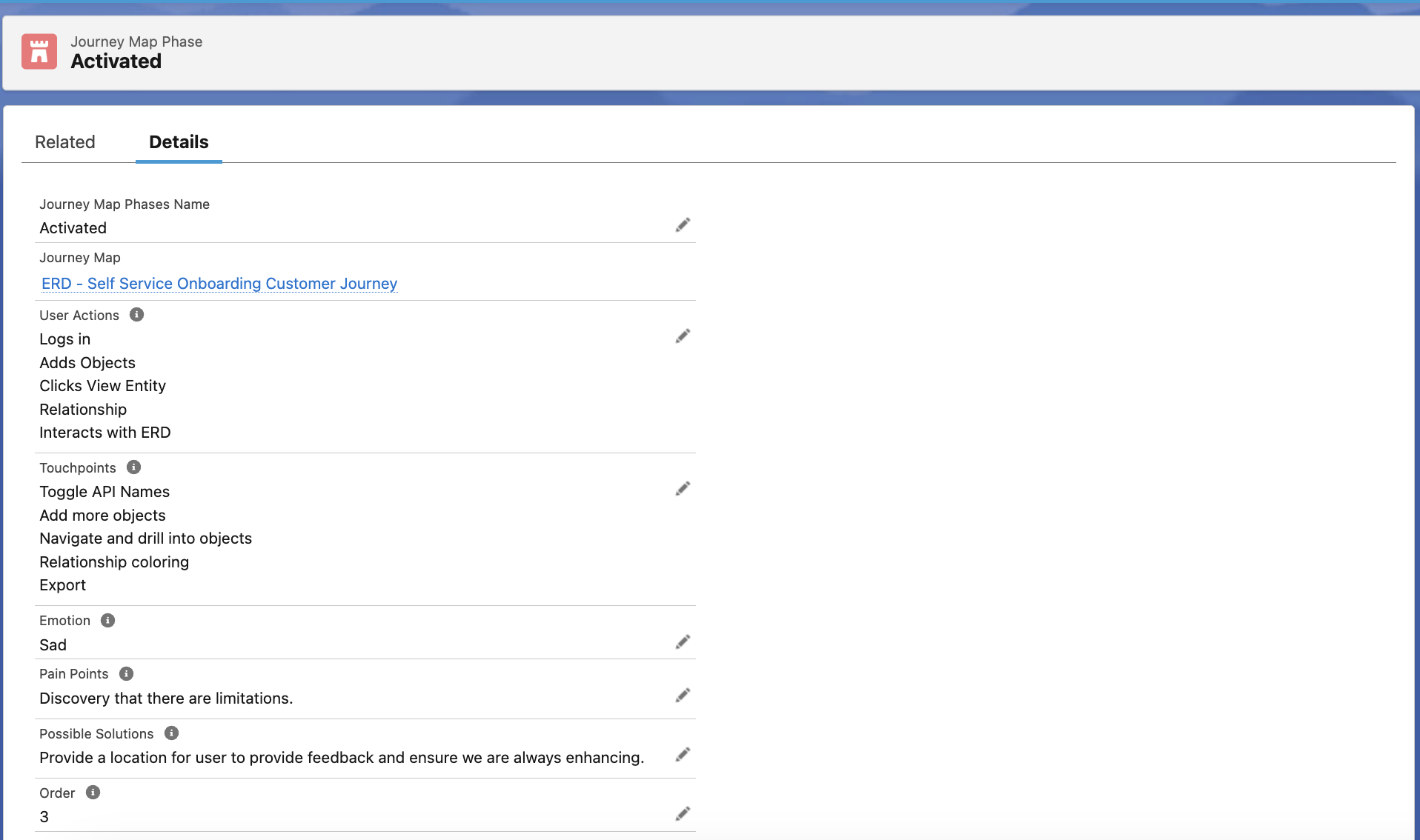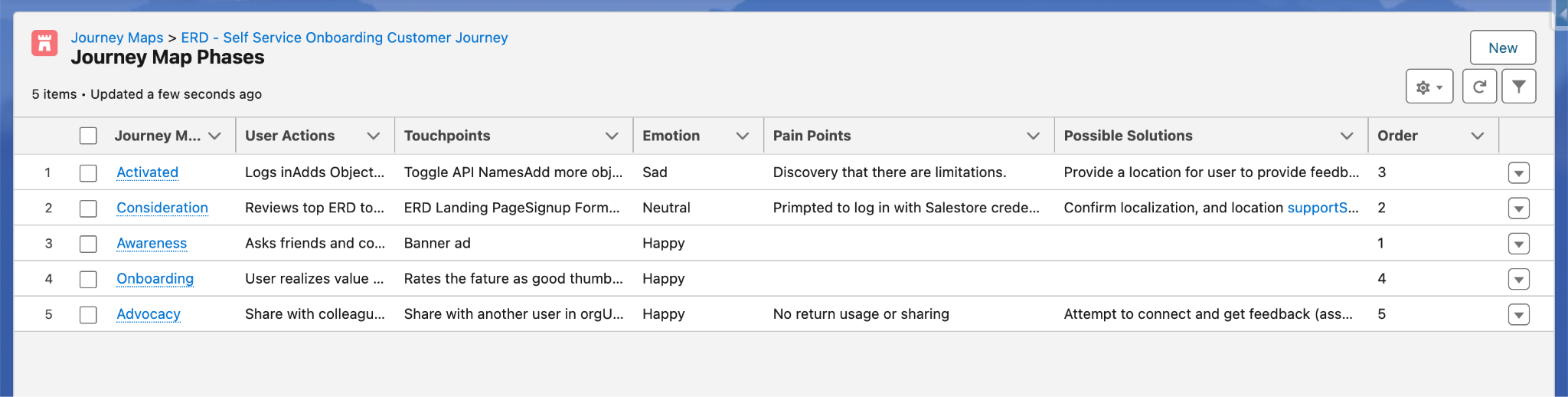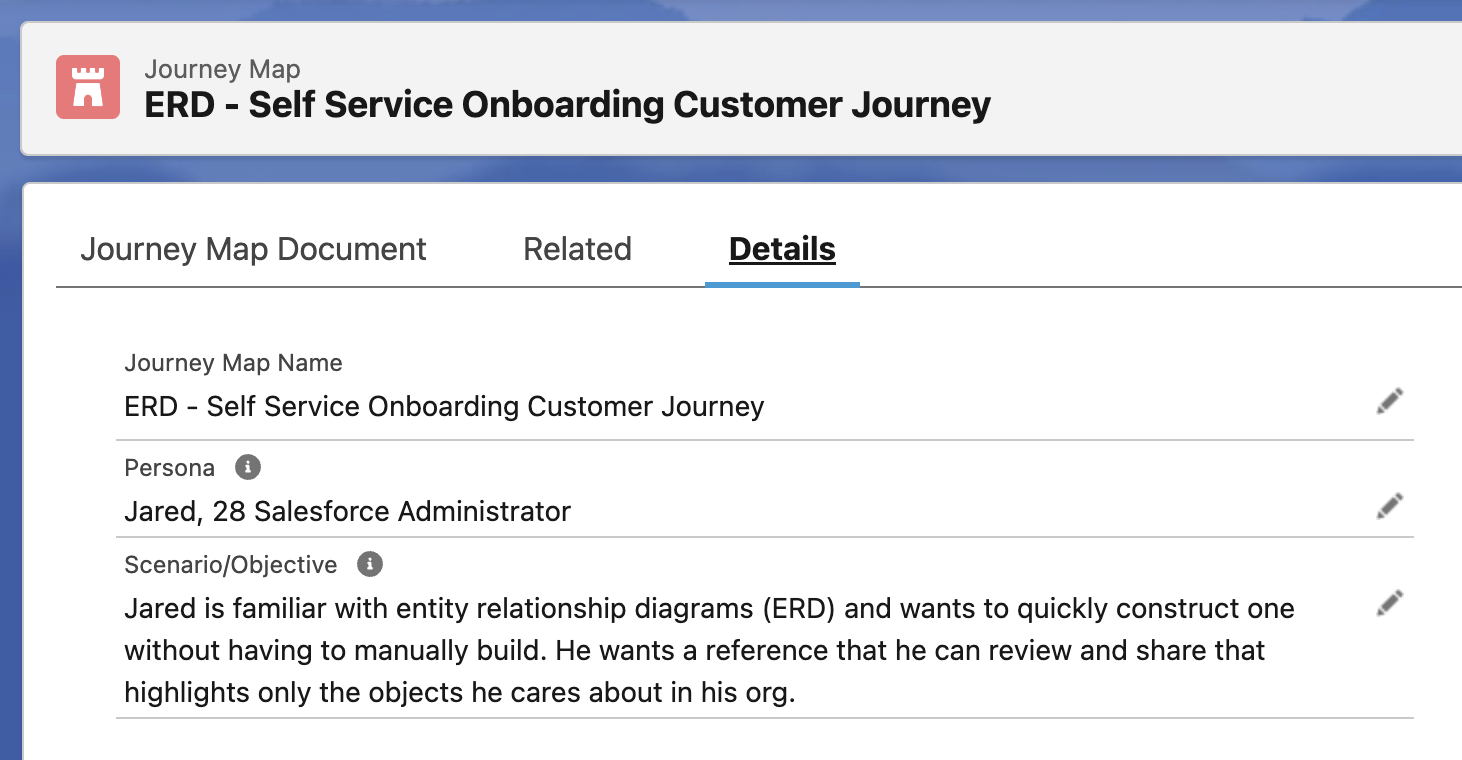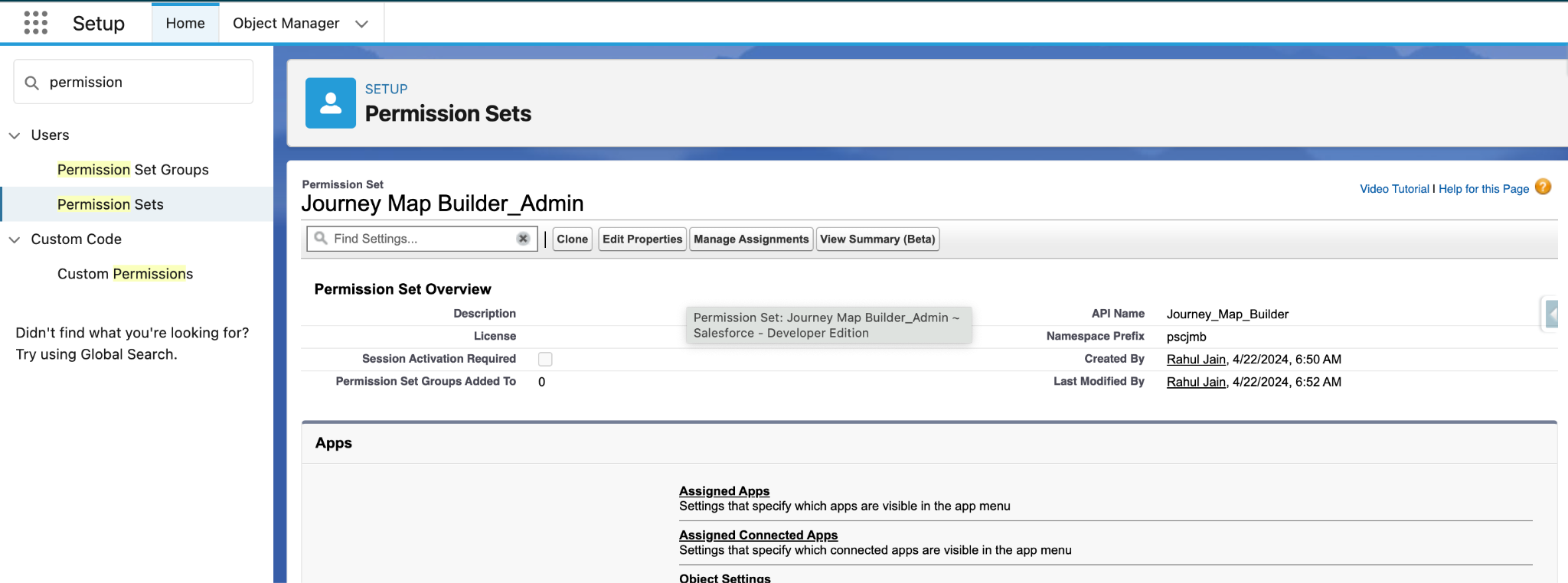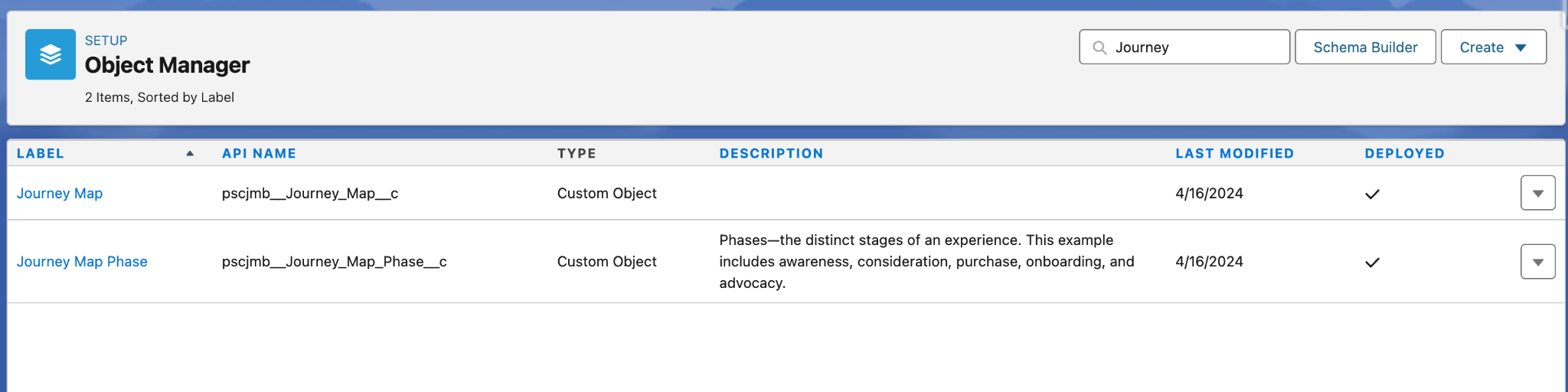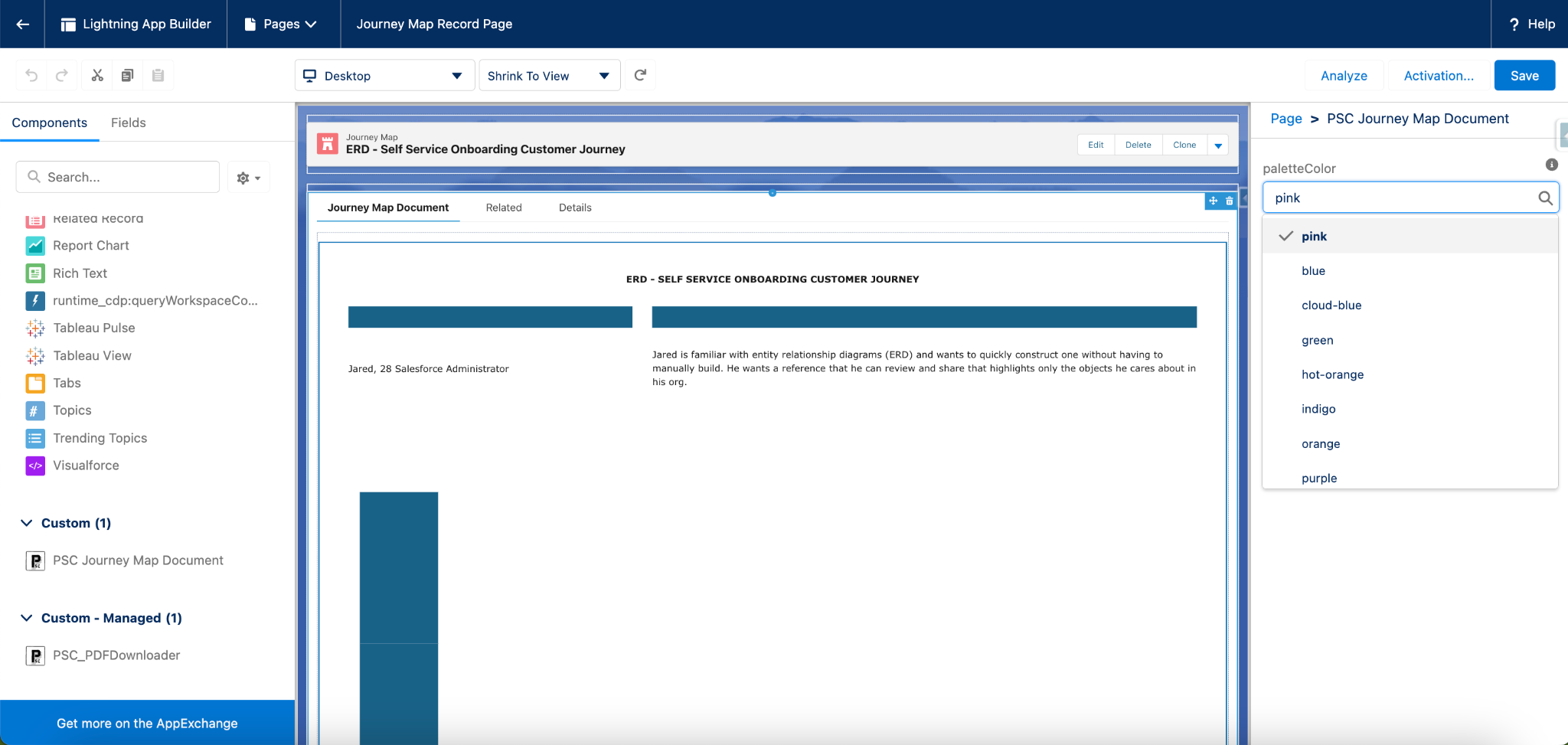Simple User Journey Map Builder
Visualize and optimize customer journeys with the Simple User Journey Map Builder
A "Simple User Journey Map Builder" built on the Salesforce platform offers a user-friendly interface for designing, visualizing, and managing customer journeys.
It empowers businesses to create compelling and personalized customer experiences by visually designing, managing, and optimizing customer journeys within the Salesforce ecosystem.
Key Highlights
Visual Journey Mapping
The builder offers a visual representation of the customer journey, with each stage represented by a node or block. Users can define various touchpoints, actions, and decision points within each stage.
Integration with Salesforce Data
The builder seamlessly integrates with in Salesforce. Utilizing the power of salesforce platform. Allowing to have journey map data with other user related data at one place.
Analytics and Scalability
The salesforce platform provides analytics and reporting capabilities to track the performance of customer journeys. Scale this solution with other areas of your business.
Security and Compliance
Built on the Salesforce platform, the User Journey Map Builder adheres to industry-leading security standards and compliance regulations. It ensures the confidentiality, integrity, and availability of customer data throughout.
Watch Our Demos